Learn the top reasons WhatsApp message templates get rejected. Avoid approval issues with expert tips from a trusted WhatsApp Marketing Company in Noida.
WhatsApp has become a powerful tool for businesses looking to connect with their audience quickly
and directly. However, before sending out promotional or transactional messages, you must get your
message templates approved by WhatsApp. This is where many businesses face issues. If you're dealing
with WhatsApp message approval issues, you're not alone.
In this blog, we’ll explore the five most common WhatsApp template mistakes and how you can fix them
to ensure faster approval—especially if you're using services like Business WhatsApp API with Blue
Tick through a trusted WhatsApp Marketing Company in Noida.
.png)
One of the most common reasons for rejection is using unclear or promotional phrases like:
WhatsApp’s policy focuses on customer trust. If your message looks like spam or lacks clarity, it won’t get approved.
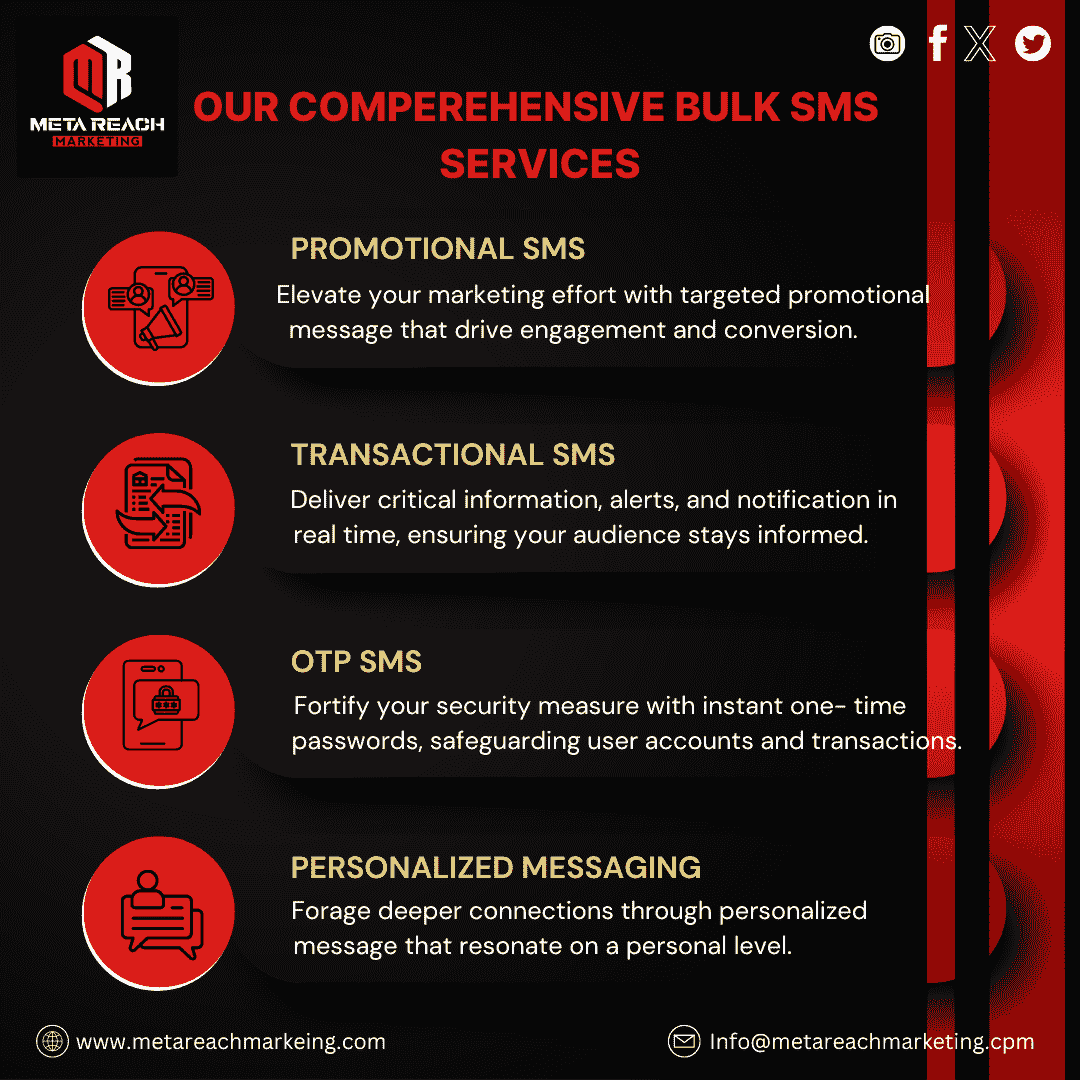
This shows WhatsApp you’re offering real value and not spamming.
Surprisingly, poor grammar or unclear formatting is a major reason behind WhatsApp message
approval issues. Messages with typos, inconsistent spacing, or missing punctuation create a bad
experience for users.
Fix:
Always proofread your messages. Keep them short, clear, and grammatically correct. Use a simple
and professional tone.
WhatsApp strictly monitors promotional content. Overly salesy language often leads to rejection.
Messages like “Hurry, offer ends soon!” or “Limited-time deal!” raise red flags.
Fix:
Keep your messages transactional or informational when using templates. You can always promote
during regular chats after a customer initiates.
Many local businesses face repeated template rejections simply because they’re not using the
right tools or professional help. Working with a trusted WhatsApp Marketing Company in Noida
ensures:
Faster approvals
Proper message formatting
Access to Business WhatsApp API with Blue Tick
Expert support to handle template submissions and rejections
Partnering with the right company not only saves time but improves your campaign success rate
drastically.
Understanding the common WhatsApp template mistakes and avoiding them can save your business
time and effort. Whether you’re just getting started or scaling up your messaging campaigns,
getting expert help from a professional WhatsApp Marketing Company in Noida can help you get
access to Business WhatsApp API with Blue Tick, and ensure all your messages are approved
smoothly.
If you want to fix your WhatsApp message approval issues once and for all, focus on writing
clear, professional templates and let the experts handle the rest.
WhatsApp Marketing Company in Noida, Business WhatsApp API with Blue Tick, Bulk WhatsApp Marketing in Noida, WhatsApp Templates Rejected Issues